Thanks to Covid, parenting just got harder! On top of working, doing errands, and making sure your home isn’t falling apart, we parents now have the additional task of having to entertain our children at home. Toys, books, stories, games, snacks, and episodes of Cocomelon and Peppa Pig – we’ve done it all! But no matter how many activities we’ve done, we still find ourselves recurrently devising different ways to keep our kids busy and happy.
The good news for us is that there is actually a wealth of resources out there that can save our kids from boredom and consequently, save our sanity too! One activity that kids will definitely enjoy is playing online games. “But… isn’t that considered screen time?” Sure, but come on! We’re living through a crisis here. Let’s not be too hard on ourselves and our kids. Besides, we can always limit our kids’ use of screen time and control the content that they consume.

A little screen time won’t hurt our kids, and we can actually utilize it as an educational tool. I’ve discovered a website that not only provides kids with an alternative avenue for entertainment, but also helps them learn at the same time: Plays.org
About Plays.org
Plays.org is a website that lets you play browser-based online video games for free. According to their site, “The thinking behind this site was since so many people are stuck at home during rolling lockdowns, maybe we could add a bit of joy to people’s lives.” When my daughter Andi and I tried some of the games, we really did have fun!

To be honest, Andi doesn’t really play a lot of online games. I have nothing against them. It’s just that whenever I do give her some screen time, it’s usually a Netflix cartoon or some educational videos on Youtube. She does have a favorite app called Kidloland which she uses to play games, read stories, and more, but that’s it. She really does love the app, but of course, sometimes, she wants a little variety, so I needed to look for another option. Thankfully, I found Plays.org!
Plays.org has thousands of games on their site – not just for kids, but for the whole family to enjoy. I was so surprised and happy to see so many of my favorite games as a kid in this website. They’ve got arcade classics like Pac Rat (inspired by Pac Man), Tetra Blocks (inspired by Tetris), and Space Adventure Pinball. They even have Snake! (If you don’t know what ‘Snake’ is, you’re probably not from my generation and you’ve probably never even seen a black-and-white screen Nokia phone!) They also have games from my favorite cartoons like The Powerpuff Girls, Tom and Jerry, Spongebob Squarepants, and Adventure Time. I felt like I was back to my childhood and I just wanted to play all of the games! But I had to stop myself and remind myself that my priority was to look for fun and/or educational games for Andi.
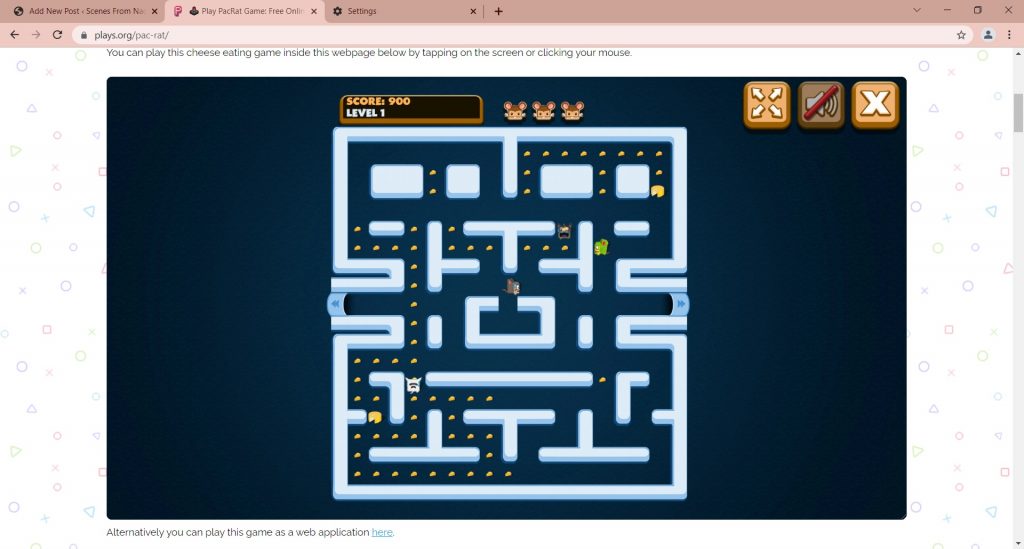
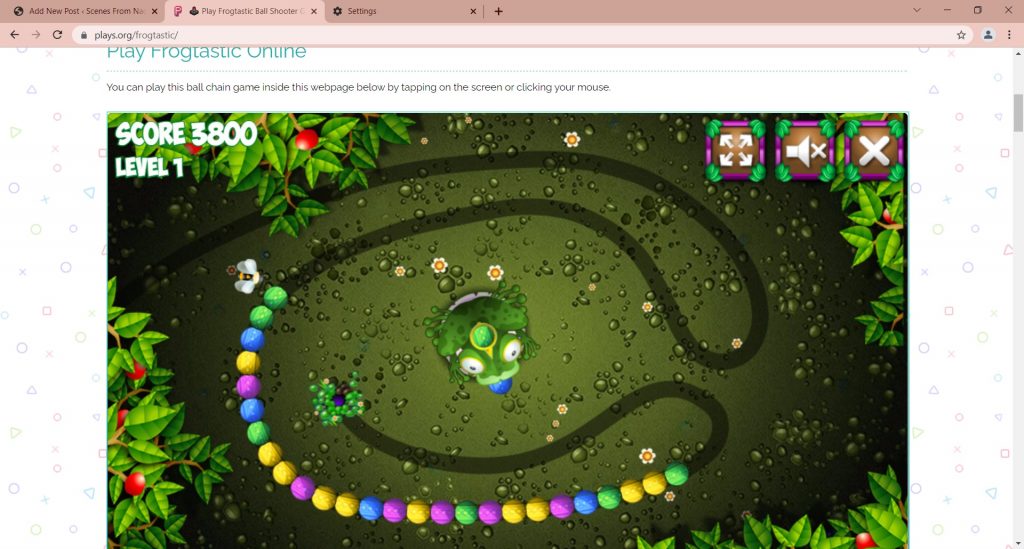
Here are just some of the games that Andi has tried playing:
Instruments for Kids
Kids can play with the piano, drums, xylophone, and harp in this colorful and fun musical game. Andi loves music and musical instruments so she really enjoyed this one. If your kids love music and colors, this could be really fascinating for them. On top of that, all the tapping somehow helps them develop their fine motor skills, plus, it familiarizes them with colors. I thought this game would be too simple for my almost-four-year-old, but she was really into it!
Flintstones
Andi was not even born yet when The Flintstones rose to popularity but she was really engrossed in this online jigsaw puzzle game. She was so focused on putting the puzzle pieces together. She found it a little difficult to play at first, but after some practice, she got really good at it. I feel that it enhances kids’ critical thinking and observation skills as they analyze where each piece of the puzzle goes. (Tip: Moms who hate cleaning up kids’ mess after play time, this is a good alternative for puzzles with small parts and pieces!)
Butterbeans Café Cupcake Creator
This is a really cute game that lets kids make cupcakes. (I told you, it’s cute! :)) Andi really enjoyed decorating her desserts and seeing how nicely her design turned out. Whenever she chose the frosting, cupcake liner, and toppings, she liked identifying the colors and shapes. This is best played by kids aged 2 or 3, and little girls will surely love this sweet game.
Find the Connexity
In this fun matching game, kids connect or pair up images representing an occupation with the image that best complements it (e.g. chef = pan or policeman = whistle). This game challenges kids to master their thinking skills as they contemplate on the images’ associations. Since Andi is only four, I had to sometimes guide her while playing this, but when she did get the answers correctly, she would feel so happy and fulfilled!
Tom & Jerry Arts and Crafts Art Game
Nothing beats good old coloring books and crayons. But if you just want to switch things up a little, this virtual arts and crafts game lets your children learn and have fun with colors, shapes, and objects minus the mess! Andi had a blast creating her own artwork by coloring, painting, stamping, and placing ‘stickers.’ One swell feature of this game is that it lets you save your kids’ artworks so they get to have a keepsake of their activity or share it with their friends. It’s a no-frills game but can really build your kids’ imagination and creativity.
Barbie You Can Be A Chef
Andi has taken a liking to Barbie, plus, she loves food, so we thought this was a good game for her to try… and it was! This is a 2-in-1 game — a dress-up game wherein kids can doll up their Barbie chef, and it is also a cooking and baking game. Kids can pretend that they’re little chefs as they chop fruits and vegetables, pour sauces and dressings, add toppings and ingredients, and more, all while using the computer or mobile. With this game, you not only teach your kids new words related to food, but it can also help them get excited about nutrition and food preparation, so they can apply what they’ve learned from this game in real life.

Do note that for some of the games I mentioned, parental guidance is still needed if they will be played by little kids in the nursery / preschool age.


These are things I liked about Plays.org:
- Free! – No subscription fees or paid upgrades!
- No need to download – Unlike some gaming apps, you don’t need to download the games from Plays.org, which means that playing these games won’t take up storage space in your device.
- Account creation and registration not required – Just go to the website and play away! Simple!
- Wide variety of games – In their ‘About’ page, it says: “Since launch earlier this year we have published around 1,000 games on our site. We try to publish at least a couple additional games every day, so if you click on the ‘free games’ menu above linking at plays.org/games/ you should see something new every day.”
- Can be played on various devices – Some of the games can be played on your laptop, tablet, or mobile device. It’s extremely helpful that you can use your tablet or phone for these games in case you are traveling or outside of the home.
- Great way to bond with the family – There’s literally a game for every single member of the family. Both adults and kids will find a game that they will enjoy playing.
What Plays.org can improve on (from a mom’s POV):
- More games for little kids that won’t require parental involvement
- More games for younger kids (below 4 years old)
- Recommended age should be indicated on the kids’ games since kids have different learning levels (i.e. kids aged 3-4 years old might not be able to play and appreciate a game for kids 5-6 years old even if the games are all categorized as ‘kids’ or ‘preschool.’)
- Search bar is only available in the home page. It should be visible even in other pages of the website.


Play and Learn with Plays.org
Real-life learning with physical materials is still the best way to instruct our kids. But educational games are also a fun and excellent alternative way for them to learn. The games from Plays.org can be a great add-on to your kids’ schooling, whether they’re learning at home or in school. Best of all, they get to have fun while playing and learning!


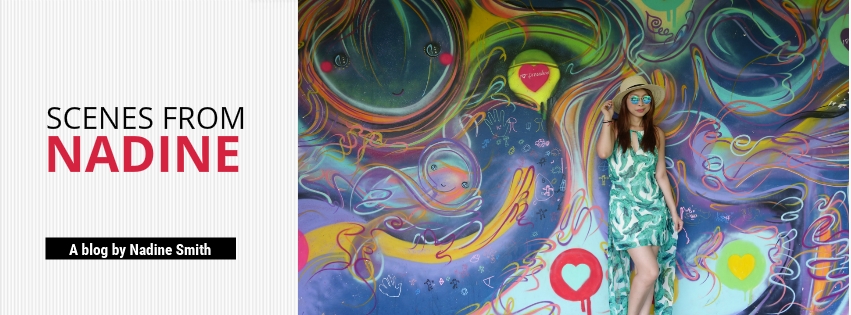
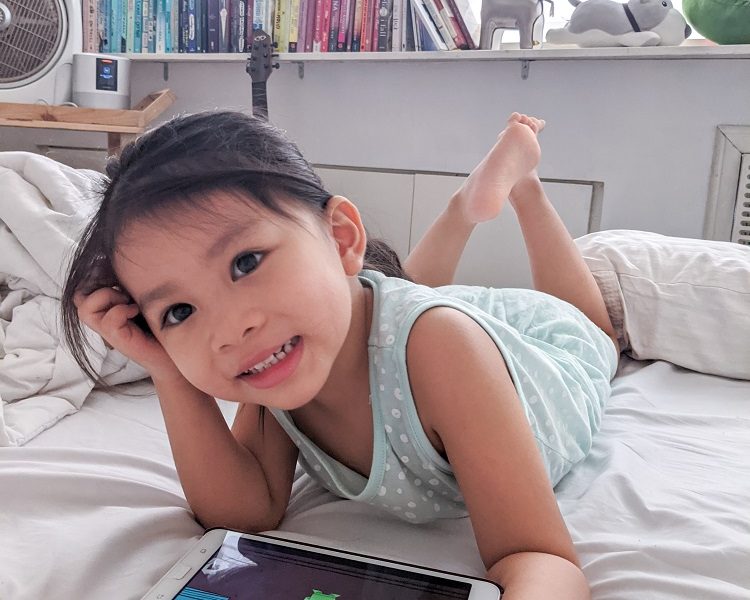



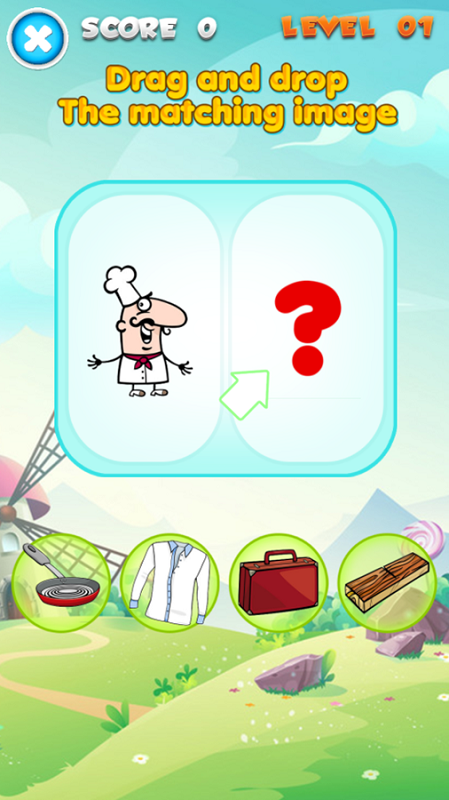
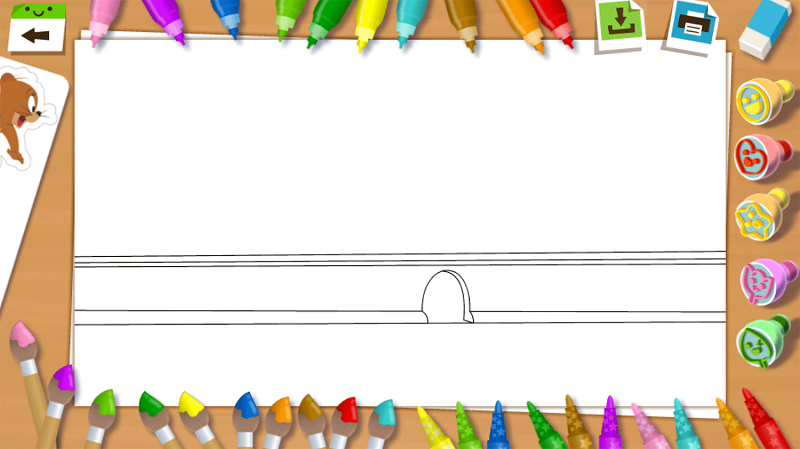



This is a great read! I agree with your idea here that kids learn more when they are playing games. You can find several learning and other fun games online. By playing video games, children can learn a lot, such as not giving up easily and having patience. I also play online games and have learned several useful tips from these games. I have tried out a new game The Kraken games, which can also be downloaded on iPhone or Android.